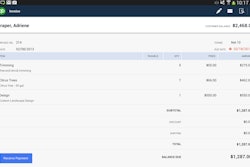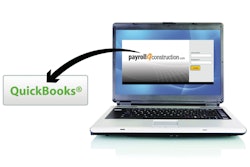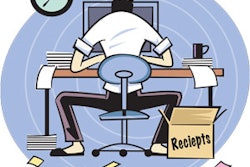By Pam Newman
QuickBooks is like any software - awesome when it helps and frustrating when it doesn't. Here are five ways to improve use of QuickBooks information:
1. Customers and jobs. The job feature in QuickBooks is most beneficial for those who do project work and may have multiple projects for the same client. If you have a client that owns various locations and you do repairs at each location the client would be set up and each location would be established as a job for that client. Make sure to attach the income and expenses to the job level, which ultimately rolls up to the overall customer.
2. Payroll expenses allocated to jobs. The simplest way to allocate the direct costs of your payroll to the jobs in QuickBooks is to use one of its payroll options. Personally, I like Enhanced Payroll. It's reasonably priced and you can track time and allocate the direct costs to the jobs when payroll is processed, effective as of the payroll date. If you use an outside payroll company make sure they have an interface that allows you to easily allocate the payroll expenses to the jobs you have. Without payroll allocation, you can't have adequate job costing.
3. Item List vs. Chart of Accounts. Keep the job details on your item list instead of cluttering your Chart of Accounts. If you have 10 different materials you use on a job, list them on your item list to track the details and tie them to one account for Cost of Goods Sold-Materials on your Chart of Accounts.
4. Cash vs. profit. There is a difference between the profits reported on a Profit & Loss Statement and the cash provided shown on the Cash Flow Statement. You may be profitable but have a negative cash flow. Personal investments/withdrawals and Loan Proceeds/Repayments, for example, do not impact the Profit & Loss statement but do impact the cash inflow/outflow.
5. Full disclosure of information. Often loan and credit card information is not fully set up and disclosed in the QuickBooks file. To input accurate data, set up your credit cards and loans on your Chart of Accounts and track complete transactional information so your Profit & Loss and Balance Sheet are complete.
Pam Newman, president of RPPC Inc., Certified Management Accountant, and Advanced Certified QuickBooks ProAdvisor, can be reached at www.rppc.net, [email protected] .