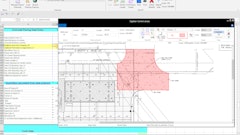When it comes to a rugged PC, one size does not fit all. You need to figure out what the device needs to be protected against and then seek one that provides that protection. Keep in mind that a rugged PC means extra cost and extra weight. It makes no sense to go for maximum protection with the corresponding high cost when a less extreme design will do.
Having said that, here are some factors to consider:
Indoor/outdoor: Will the rugged PC be used outdoors or mainly indoors? Ruggedness requirements for computers used indoors are almost always less than those used outdoors.
Temperature: What temperature ranges will the device encounter? A handheld like the Symbol PPT2700 has an operating range of -4 to 122 degrees Fahrenheit. That covers just about everything from a cold winter night in North Dakota to high noon in Death Valley. A Hitachi ePlate 630ETR, on the other hand, has a narrower 41 to 104 degree operating range. Only you know if that is enough or not.
Impact: What's the likelihood that the device will be dropped? From what height? And onto what kind of surface? And will those be freak occurrences or something that might happen on a daily basis?
Vibration: We don't usually think of vibration as a problem for electronic equipment, but constant exposure can damage circuits and severe connections.
Water resistance: If you use your device outdoors, will it encounter just a few drops every now and then? Will it be operated in rainstorms? Could it be totally submerged in water?
Humidity: Again, not something we usually give much thought to. But constant high humidity may wreak havoc with sensitive circuits unless they are properly protected.
Altitude: Will the device be operated in an airplane? A submarine? In high altitudes?
Sand and dust: Remember the last trip to the beach? Sand accumulates everywhere. If your computer will be exposed to sand and dust it better be protected against them.
These are just some environmental variables a rugged PC computer may need protection against. Others include temperature shock, fungus, safe operation in explosive atmospheres, sudden acceleration, salt fog, gunfire, icing, and more.
Many of the answers are obvious once you think through the potential scenarios and apply some common sense. Now you're ready to look for the proper equipment for the job. And that means you have to familiarize yourself with some of the ruggedness lingo. In the United States, you will most often encounter references to MIL-STD-810, IP ratings, and NEMA protection ratings.
MIL-STD-810 goes back to December of 1961 and described "Environmental Test Methods for Aerospace and Ground Equipment." It was initially published as a svelte 66-page U.S. Air Force document. Over the past 40 years, six revisions were written and the latest, 810F, has grown into a 540 page document. The MIL-STD, as is, provides a large number of tests and testing methods to determine the effect of natural and artificial impact on equipment. Interpreting what it all means may require a good deal of research. Product spec sheets often state something like "designed using MIL-STD-810 test procedures." Since there are hundreds of them and they test different degrees of protection, the mere reference to MIL-STD-810 provides very little information. Find out which tests were performed, whether test reports are available, and whether the tests were done inhouse or by an independent testing lab. This is not to say that inhouse testing is suspect. I've seen the "torture chambers" of several of the major vertical market hardware manufacturers and came away impressed. Most of them perform tests inhouse, then, when satisfied that a product will pass independent muster, it is sent away to an outside lab.
In an effort to avoid the complexity and vagueness of MIL-STD references, some manufacturers provide IP (Ingress Protection) ratings for their equipment. IP ratings consist of a single number, such as IP44, and classify the degree of protection provided for electrical equipment by enclosures. The first number indicates, on a scale from 0 to 6, the protection against solid objects penetrating the housing. The second number gives, on a scale from 0 to 8, protection against penetration by liquids. For both numbers, a 0 means no protection and the highest number maximum protection. A rugged PC may, for example, have an IP54 rating. The "5" means that the device offers complete protection against contact with live and moving parts and also offers protection from dust deposits. The "4" indicates protection against splashing from any direction.
The National Electrical Manufacturers Association (NEMA) provides yet another classification system. NEMA 250 describes a variety of different enclosures and how they hold up against different environmental impact.
I hope this will get you started in determining the ruggedness requirements for your rugged PC. It probably also gives you an idea of how difficult it is to weigh ruggedness against other important factors, such as size, weight, performance and price. Even the laws of physics come into play: it is easier to protect a small, light device than a large, heavy one. Smaller screens are less likely to break, and solid state storage is inherently less prone to failure than rotating media. A display with a thick protection shield in front of it may be difficult to read, and a completely sealed keyboard hard to type on. Finally, use your judgment. I've seen supposedly rugged machinery that didn't look like it would live up to the task and some plain vanilla consumer products that felt bulletproof.
Rugged computers are a bit like off-road vehicles where the spectrum ranges from fun "lifestyle" models such as the Honda CR-V all the way to the mighty Hummer. Only you can decide which rugged PC is right for you.
About the Author:
Conrad Blickenstorfer, Ph.D. is the editor-in-chief of Rugged PC Review and Pen Computing Magazine. He is also Publications Director of Digital Camera Magazine.