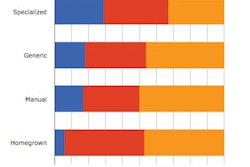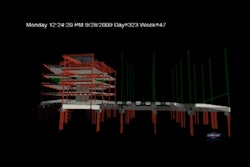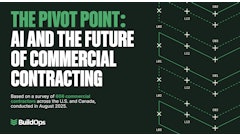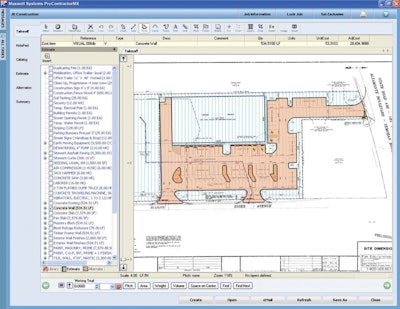
Estimating software offers two big benefits when creating estimates: accuracy and speed. The software allows the use of industry cost databases to quickly and accurately reference costs and complete a bid, unlike Excel spreadsheets which are not tied to a cost database. Modern features of estimating software, such as auto-correcting, can provide construction contractors with a leg up over the competition.
The Difference
Estimating software offers contractors the ability to create estimates from a database of cost items rather than starting from scratch every time. Software also allows contractors to create and save estimates and cost information in searchable databases repositories.
(More on Database estimating vs. Excel spreadsheets...)
Contractors can then tap into these databases for future estimates, says Norm Cadsawan, senior director of product management for Sage Estimating at Sage Construction and Real Estate. Having a cost database (which a contractor typically purchases from the software vendor) accessible to all estimators creates consistency with everyone referring to the same database. Costs databases, which are updated by the publishers of the data and then the software publishers, work seamlessly with estimating software. With these regular updates available, contractors can bid on projects with the most up-to-date information.
The software database also increases the speed of creating an estimate. Contractors can leverage the data already in the database and quickly create a new estimate, Cadsawan says.
Automated estimating software programs also make it less likely for a contractor to make mistakes, says Michael D. Gillum, director of product management; estimating for Maxwell Systems. Gillum says some software programs have built-in features to find and eliminate estimate mistakes, helping ensure a more accurate estimate. Plus, Gillum estimates that using automated estimating software can cut time spent on creating an estimate by 75 to 80 percent versus manually creating the estimate.
Why Invest Now?
The construction industry landscape is changing. Contractors are seeing more competition. Some contractors are diversifying into jobs they have never done before. Some are expanding geographically. Some are taking on more complex jobs.
Construction estimating software can include indexed cost data, which contractors can quickly access through the software to help create a fast and accurate estimate for jobs outside their typical geographical area. Costs can vary significantly from city to city. Cost databases can "index" these costs to account for differences between different geographies so that a contractor can get a more accurate estimate for wherever the job is, Cadsawan says.
Customers are demanding more credible, professional contractors, says Mark Kennedy, vice president of marketing at Bid4Build Software. Many estimating software programs have the ability to create a professional proposal from the estimate, giving contractors a differentiator over some competition.
Key Features to Have
Estimating software can vary depending on the software manufacturer, but look for these key features:
Assemblies/Database
Assemblies allow contractors the ability to work with multiple items at one time, using a few key dimensions as input. Estimating software should include the ability to create and save assemblies to quickly create detailed estimates, Cadsawan adds.
Being able to provide an estimating solution using cost data from industry source providers is essential for contractors who do not have their own cost repositories, Kennedy says.
Import & Export
Estimating software should allow the contractor to import from and export data to other formats and programs - such as Excel, csv and accounting or scheduling programs. The ability to digitally send estimates, such as PDF versions of an estimate via email, is another must have.
Ability to Manage Estimate Globally
Contractors can benefit from estimating software that allows them the ability to update estimate information quickly and easily as well as the ability to save and share the electronic estimate for collaboration with everyone on the job. It also makes it easier for other people in the office to manage the estimate info if necessary.
Ease of Use
No matter the size of your construction company or the frequency of estimates, estimating software should be intuitive and easy to remember so a contractor does not have to relearn the software every time a new estimate is needed, Gillum says.
An estimating software solution must be able to adapt to the way a business operates, not requiring the contractor to change his or her business to adapt to the software, Kennedy adds.
Integration with Other Management Systems
Integration allows the estimating software to communicate and share information with other software solutions. Although integration often requires separate software or extra steps to transfer data between systems, many times it's worth it.
Typical integration systems include:
- Job costing – contractors can export an estimate directly into accounting systems to help create job budgets
- Scheduling – export estimates to help create a rough or detailed project schedule
- Digital Takeoff – many plans are now available in electronic formats, and contractors can use these digital takeoff tools to download digital plans, figure out material quantities and import those quantities into the estimating software tool
- Building Information Modeling (BIM) – many manufacturers agree this is the next big integration for estimating software. BIM integration allows a contractor to import directly from a 3D model into the estimating software.
(Video: BIM Technology in Construction)
One additional consideration Kennedy suggests is whether the estimating software will be cloud-based or installed on a PC. Will your program require an Internet connection and be manageable on different devices or will all the data be kept on one device?
Construction Estimating Software Product Roundup
Here is a sampling of estimating software available to the construction contractor. Check out more available software solutions on the ForConstructionPros.com Equipment Network in the Estimating & Bidding category.
Estimate Master from Coon Creek Software
TakeOff Plus from Contractors Software Group
CoreCon V7 from Corecon Technologies, Inc.
BID2WIN 2012 from Bid2Win Software
Estimation 9.3 Construction Estimating Software from Maxwell Systems
HeavyBid from Heavy Construction System Specialists, Inc. (HCSS)
PlanSwift 8.6 from PlanSwift
Sage Estimating from Sage North America
More resources:
(Business.com: Commercial Estimating Software...)