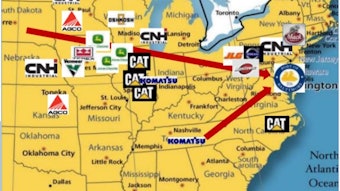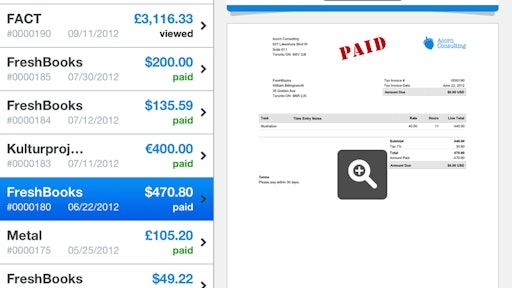
Mobile app: FreshBooks Cloud Accounting
Developer: FreshBooks
Cost: Free for FreshBooks account holders
Available on: Apple and Android devices
Use the FreshBooks Cloud Accounting mobile app to track time, organize expenses and invoice clients. The app was designed for business owners, and because it is cloud-based your account is accessible anywhere, anytime.
Contractors can keep track of money coming in and going out with the app’s expense reports, account statements and balance sheets. Users also get 20 streamlined accounting reports to help keep everything organized and help when it comes tax time. Users can then create and send professional looking invoices and estimates right from the jobsite or client’s office. Plus, invoice statuses let you see if your client has viewed the invoice.
App features:
- Send invoices and get paid online via PayPal, credit card, echecks and 11 other gateways
- Capture photos of expense receipts and categorize your spending
- Track billable time against project budgets
- See hours in a calendar view and filter to see time spent by project
- Add discounts to your invoices, change invoice & estimate numbers, and edit your invoice terms
- Full dashboard on homepage screen offers full account overview (iPad only)
- Team timesheets make for easy collaboration
- Work offline then sync data as soon as device connects to the Internet