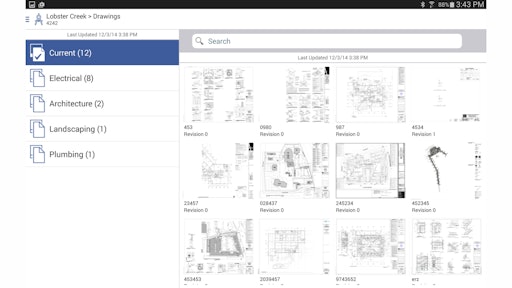
Mobile app: Procore Construction Management Software
Developer: Procore Technologies, Inc.
Cost: Free for registered users
Available on: Apple and Android devices
Designed for general contractors, managers, specialty contractors and project owners, the Procore mobile app allows users to create, manage and share project data remotely.
Video: How the Procore Mobile App Brings Cloud-Based Construction Software to the Jobsite
With the mobile app, users can work offline and then all the information in the Procore mobile app instantly syncs when back online. Also, changes made using the mobile app and a mobile device are instantly synced with the user’s Procore project data on the web application.
App features:
- Mange drawings, documents, photos, RFIs, daily logs, submittals, punch lists, project contact directories, timecards and more
- Mark up drawings and attach punch items, sketches and RFIs to drawings
- Create, manage, assign and close punch list items
- Add daily log entries
- Take meeting minutes
- Dictate notes to punch list and daily log items
- Capture, view and share project photos with automatic timestamps
- Log timecard entries from the field
- Access project contacts without adding data to the phone’s address book
- Share project contacts via email
- View or print project documents stored in the most common formats including PDFs, Word docs, Excel spreadsheets and text files
- Drawing Comparison tool lets user compare current project drawing versions against revisions



![[VIDEO] How Procore Cloud Software Accelerates Projects](https://img.forconstructionpros.com/files/base/acbm/fcp/image/2016/02/default.56b384674cb43.png?auto=format%2Ccompress&fit=crop&h=75&q=70&w=75)

























