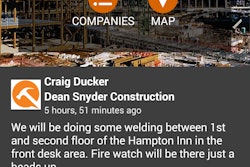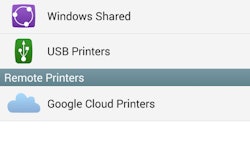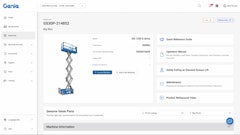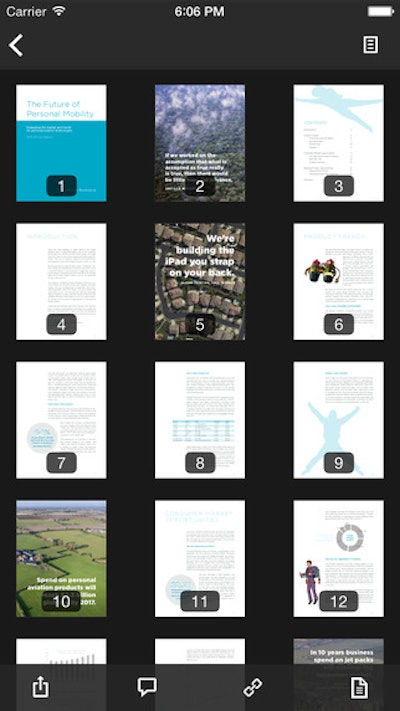
Mobile app: Box File Sharing
Developer: Box, Inc.
Cost: Free
Available on: Apple and Android devices
The Box mobile app allows users to securely store, manage and share files, photos and documents using the cloud. The free mobile app provides users with 10 GB of free cloud storage. Users can upgrade to the Personal Pro plan for $80 per year for 100 GB of storage and a larger file upload size of 5 GB.
Video: How to Use the Box Mobile App for File Storage and Sharing
Box lets users share large files with just a link rather than sending attachments. The Box Notes feature lets users take notes and work in real-time with others who have access to the file.
App features:
- Access files online, from a desktop computer or a mobile device
- Review projects and leave feedback while on the go
- View updates to shared content
- High-quality viewing for 100+ file types, including PDF, Word, Excel, AI and PSD
- High-fidelity PowerPoint presentations
- Offline access to files and folders
- Add comments to documents to leave feedback
- Real-time search
- Search within PDF, PowerPoint, Excel, Word docs
- Mark key files and folders as favorites
- File-level encryption and security controls
- Integrations with hundreds of partner apps that let you annotate, e-sign, edit and more
- Save files locally for offline access