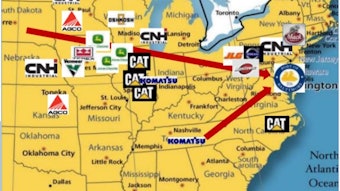Although in its simplest format, the form is relatively unchanged, contractors can and should download the form from the US Citizenship and Immigration Services web page and use the new form on a computer. Use this link: https://www.uscis.gov/i-9
There are several reasons why this will work to your advantage. First, the new form will help ensure that you complete the form correctly and avoid common errors. This is so because the form incorporates “built-in” help when you use the computer version. For example, for nearly every blank of the form there is an online help feature accessible through the question mark next to the field title. In addition, if you scroll over a field after a few seconds a help box appears giving advice about what information goes in that field and, more important, how to format that information. Also, using the computer version of the form gives you instantaneous access to the complete 15 pages of instructions, which gives even more detail about how to properly complete the form.
The online version of the form also does some of the work for you. For example, when the employee is completing Section 1 of the form and selects an immigration status, that status automatically is carried forward in Section 2 of the form. There, your choice of documents will automatically be chosen. For example, an employee who checks that he or she is a lawful permanent resident in Section 1, you will not be given a US passport as a document choice in List A of Section 2. Similarly, when completing Section 2 for a US citizen, you should not see a choice for Employment Authorization Document.
The online version of the form also has some error checking built-in. If a date is entered in the incorrect format, you will be alerted and given help regarding the formatting issue. Selecting from the document lists ensures that you do not accept or try to record documents that are not permissible. An overarching error checking system exists in the form of a “click to finish” button at the end of each section of the form. Clicking this button results in a powerful review of the entire content of that section, followed by a field by field correction process. When you have corrected the form, you are encouraged to print it out for signature and storage.
That is one disadvantage to using this version of the form. You cannot save the data or the completed form online. Still, the new version of the form goes a long way to help ensure that your form is correct and complete. Once you have printed out the form and it is signed, you then can consider electronic storage if desired.
The new form also has a new area in Section 2 for additional information relevant to the I-9 process. For example, you can use this area to record termination dates and form retention dates. Also, new to this version is the ability to record more than one Preparer/Translator if necessary. There is a separate supplement that can be used for this purpose and you can use it multiple times, so in theory any number of persons can assist the employee in completing Section 1 of the form.
The system is still not perfect. No changes have been made to the document list, which is attached to the online version of the form. Thus, the list still has things in the wrong columns and way too many documents. On the other hand, the document list attachment is a little bit more helpful in terms of understanding what the documents are.
The instructions misstate the regulations with respect to the timeliness of completion issue. The instructions have a clear example that gives you four days to complete the form. You are told that for someone who starts work on Monday, you must examine documents and complete Section 2 by the close of business Thursday. That is contrary to the regulations which define “hire” as the commencement of work for pay and require completion of Section 2 “within three business days of the hire.”
You can still use the “paper” version of the form. You can download that from the same website and photocopy it as necessary. It is hard to ignore all the good help that comes built-in to the new version, though. Try it and see. You can always go back to the “paper” version.