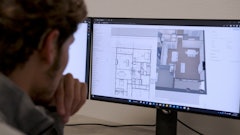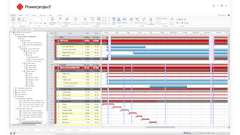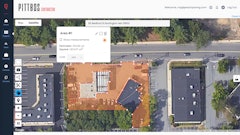Mobile app: Knowify
Developer: Knowify
Cost: Free with Knowify subscription
Available on: Apple and Android devices
Knowify is a comprehensive job management solution for construction contractors. The mobile app automates the field side of construction with time clocking, field purchasing and reimbursement tools, work orders, photo sharing and more. Knowify takes the previously paper-based administrative work and moves it to a cloud-based application.
Knowify is a top-rated construction app integrated with QuickBooks accounting products. It offers “360-degree tools for seamlessly managing both the contract and project management sides of construction from anywhere in the world in real time.”
Field crews can use the Knowify mobile app to view schedules, clock in and out at jobsites, view and manage weekly time cards, take photos and send them to the office, and record service ticket or daily field log notes. The Knowify app is available in a tradesman and foreman versions with the primary difference being the foremen can track time on a crew’s behalf.
Knowify helps contractors manage multiple jobs simultaneously with CRM features that help track bids, provide reminders and more.
Knowify is available in four subscription packages. The Essentials package starts at $54 per month for up to 20 active jobs. The Plus subscription costs $68 per month for up to 50 active jobs. The Growth subscription costs $149 per month for up to 150 active jobs. And the Enterprise subscription is $264 per month for up to 250 active jobs.
App features:
- Notification center to manage notifications and alerts
- Track POs, expenses and revenue per job
- Create cost estimates or bids
- Use progress or AIA billing to invoice customers
- Schedule crews and track time and GPS location
- "Notify Crew” for Foremen via Foreman view
- “Speed-dial” button for access to commonly used features
- QuickBooks 2-way synching
- Personalized PDF outputs