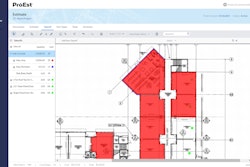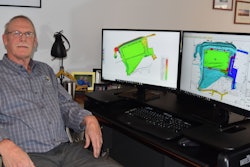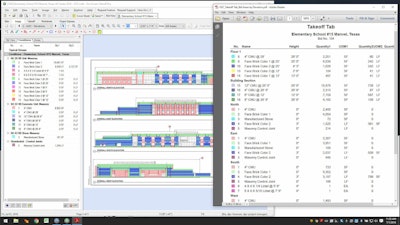
By Nathan Medcalf, Contributing Editor
David Knapp has been estimating with On-Center Software for nearly half of his 20 years in the construction industry. His confidence in the system convinced Knapp to make the software his first purchase when he founded DK Rebar early in 2019.
Nine years ago he worked for a construction company that started trying On-Center Software’s on-screen takeoff (OST) solution. Knapp was one of the first people in the company to use it.
He figured it out, and the company saw enough benefit to purchased licenses for all of their estimators. “It worked really well for us,” he says.
Knapp then changed companies. The estimators at the new company were still using blueprints. “These 18-by-30-in. sheets cost 50 cents apiece. When I introduced On-Center OST to the company, they began to see all the waste – from the paper and ink to the time and cost – that using paper creates.”
Going it alone
DK Rebar provides estimating services to reinforcing-steel contractors. The software is part of the company’s foundation.
“I love how the On-Center OST can keep everything organized,” says Knapp. “For example, I am now bidding on a project with a bid date of August 15, so I will make a folder and put all of the August 15 drawings into that folder. And then, if I get a revision or some changes, I can create a new folder with a new date and put those documents in there. It keeps everything organized for me. I love that. With other softwares, you can’t really do that.
“Some of them allow you to rename documents while others just create a simple PDF that is not very workable. You can’t make changes to it and you can’t organize it the way that I like to organize it. That is the biggest benefit for me. I can include only the drawings that I need, I can rename documents, and I can organize information how I want. This allows me to simplify the process so that I know exactly what I am looking at.”
Revisions made easy
The only constant in construction is change. Changes in the field lead to changes in digital documentation and vice versa.
“Whenever I have to do revisions – let’s say it’s a budget job, which is kind of a guess work,” says Knapp. “There are drawings, but they are not 100% – they are not accurate enough to be used as construction blue prints. I can save these drawings in one folder. As revisions occur, I can place those in a new folder. Then I can compare the new drawings to the old drawings using the OST overlay feature, which puts one drawing over top of another drawing. Then I can easily and quickly see what has been changed.”
All lines that perfectly overlay are grey. All the lines that only appear on the old drawings are blue and the lines that only appear on the new drawings are red.
“This is phenomenal for what we do, because engineers are discontinuing the practice of highlighting the changes on a blue print when a revision is made. Now, they just give you the new sheets and expect the contractor to figure it out. So, with OST, I can overlay the two drawings and easily and quickly identify changes. This saves me so much time,” says Knapp.
Users can even highlight specific area changes and then make those changes on the estimate. Users don’t have to pull in the whole set of drawings if they don’t want. If, for example, only the foundation has changed, and that change only affects one drawing, the user can pull up that one drawing and overlay it over older drawings.
“If my customer is in the field and needs to make some last-minute changes, they can make the changes in the software and notify me to make the appropriate changes to the estimate,” continues Knapp. “By using this process, I can make the changes and have the new estimate complete in 10 minutes. This is so much better than calling in changes and trying to describe them over the phone.”
Just the facts
In the age of information, where it is easy to get a lot of data, in can be difficult to find and communicate only relevant data.
“When we get questions from contractors regarding site work, I can show them precise changes. For example, when a concrete contractor wants to know how much concrete has been removed, instead of sending a list of the quantities, with On-Center software, I can use its ‘Legend’ button. That page will populate the quantities as well as a color image where each color represents a different part of construction. The concrete contractor would then look in these drawings for lines that are pink and light blue. Pink represents curb and gutter. Light blue represents concrete. Then I can email that page to them.”
“I can even highlight the areas that have changed to make it even easier to communicate changes,” continues Knapp. “It eliminates errors caused by missing changes. With On-Center OST, I can put it together in one page in a way that makes it easy to see the difference.”