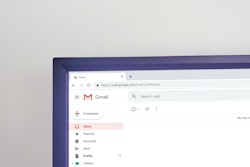It’s the story that simply isn’t going away anytime soon: COVID-19. As a result, we must continue to change the way we do business, especially as health experts predict a possible resurgence.
To keep customers and employees safe, rental store owners and managers are implementing various protective measures. Some are only allowing a few customers inside their brick-and-mortar locations at a time to ensure they meet proper 6-ft. social distancing measures. Others may have two baskets at the register marked with “Clean Pens” and “Used Pens,” and nearly every retail business is requiring people to wear face masks.
While these safety measures are certainly important, they’re also impacting how store owners communicate with customers, even limiting or prohibiting the usual equipment “walk-arounds” or tool demonstrations. These face-to-face interactions increase the likelihood that customers will operate tools or machines correctly and safely, and they will return these items in good condition.
However, under current restrictions, it’s challenging to physically show someone how to start a chainsaw or operate an aerial lift while maintaining proper social distancing safety measures. Fortunately, video marketing can help.
The Value of Video
Today, more than ever before, people are turning to videos to learn how to accomplish just about any type of DIY task, and that trend doesn’t seem to be slowing down. In fact, recent marketing studies show that 85% of all internet users in the United States watch video content (Mohsin, 2020).
Making a short video or a video series is a great way to show customers how to operate a machine or tool while limiting in-person contact. Short videos uploaded to your store’s website or emailed directly to your customers can not only provide much-needed instruction, but also serve as efficient and effective sales tools. Thankfully, you don’t have to get your hands-on professional equipment or take a special course to create high-quality videos.
The following seven video tips — useful with any mobile phone or tablet — will help you get started:
Framing. Choose the best part of the scene to entirely fill the screen horizontally. If using a camera with autofocus, the lens will focus on whatever is in the middle of the display.
 Choose the best part of the scene to entirely fill the screen horizontally.Swanson Russell
Choose the best part of the scene to entirely fill the screen horizontally.Swanson Russell
Recording. Once the right framing is achieved, hit record and shoot for at least 10 seconds. That will allow plenty of material to work with during the editing process.
Movement. To add some movement to the video, pick two landmarks as a starting and stopping point. When ready, hit record, wait a second, and then pan across the scene slowly, so the shot is smooth. When the camera reaches the stopping point, wait another second, and then stop recording.
BONUS TIP: If the video looks like it was shot during an earthquake, don’t worry — it happens. If possible, use a selfie stick to capture the content, or have the camera operator bring their elbows tight into their sides and rotate their whole body, instead of just their arms.
 If you’re interviewing someone outside, have that person look toward the sun to prevent distracting shadows.Swanson Russell
If you’re interviewing someone outside, have that person look toward the sun to prevent distracting shadows.Swanson Russell
When shooting indoors, try to fill the room with as much light as possible. Just like with the sun, if there are windows in the room, keep them behind the camera operator to avoid silhouetting.
Audio. The biggest challenge when shooting a video with a mobile device is getting quality audio. If using the internal mic on the phone or tablet, go to a quiet place, keep the mobile device close to the person, and record the audio. If you have an external mic, have the person weave it under their shirt and clip it onto their collar. The external mic will always provide better audio.
BONUS TIP: Before packing away the equipment to begin the editing process, play the audio back and ensure every word is clearly heard.
Editing. There are a variety of editing software platforms available, and many have online tutorials that can walk a first-time user through the functions. If editing is new and you’re not sure where to start, turn to the internet and search for: “video editing software for [INSERT THE TYPE OF DEVICE AND PLATFORM].”
Some editing software is free and may come with the device. Additionally, there are newer apps available for download on a phone; simply go to the preferred app provider and search for “video editing.” When editing, think about the sequence in which a story is told from the customer’s viewpoint. Think: wide, medium, close. Each time a specific action occurs, move the camera closer to better show the instructor performing the task.
In addition to showing a customer how to use a specific tool or machine, video is an easy resource for customers to go back and reference after they’ve left the store, which may cut down on time-consuming callback questions.
Video is also an easy way to showcase the rental store’s full inventory and ultimately connect with new customers. The same marketing study referenced earlier in this article also found that 80% of people have purchased a product after watching a video.
Driving business during COVID-19 has made it necessary for many business owners to pivot their strategies and tactics to adapt to a “new normal.” By adopting video demonstrations into your business marketing plan today, you can stay ahead of the competition – both during and after the pandemic.