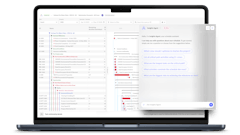By Ed Coffin, Principal Consultant with eSUB
Self-performing contractors make their profits in the field. In a perfect world, our contracts are based on specifications and plans in which we are expected to execute on price, quality and schedule.
What if the specifications and/or plans are ambiguous or incorrect?
- How many other trades does that affect?
- How far into construction was this identified?
These questions and their answers can greatly impact the price, the quality, and the schedule. It is reality that issues will arise during construction, however it is vital to the success of the project’s profits and liability that a contractor has a process to expedite the answers to any of these issues. Furthermore, it is critical to document these issues from field to office for backup today and potential conflicts in the future due to the impact of costs and schedules.
A recent study by PlanGrid and FMI highlighted that Field Supervisors spend 15+ hours a week either looking for project information, conflict resolution, and dealing with mistakes. Communicating more effectively between the office and the field could minimize those lost hours. Real-time communication through cloud-based construction project management software creates an efficiency loop between the office and the field when documenting issues and managing requests for information.
Tip #1 – Let your field team serve as your eyes on the job site
In my years working in construction, the most closely aligned project teams have developed an intentional field-to-office communication strategy. The field teams serve as the boots on the ground, working at the job site daily. The office team entrusts them as their eyes and ears on the job site.
The field and office collaborate on specific items that the field must keep an eye out for on the job site. For example, when the field supervisor takes photos during his job site walk at the end of the day, he can categorize the photos with the keyword #change order. When an issue pops up, or items need clarification, he can enter the comment and keyword #rfi. This collaboration empowers the field teams to collect more photos and categorize them accordingly for the office team with keywords.
The photos, which can be of a job site issue or a snapshot of a plan markup, serve as critical backup documentation to any RFI. The picture delivers a clear description of the item in question, alleviating any confusion to get the RFI answered quicker.
Tip #2 – Let your field team focus on installation and not on paperwork
Let’s face it; your field supervisor has gotten to where he’s at because he’s excellent at his trade and mentoring his crew. If he loved paperwork, then he’d be a project manager. So, leave the paperwork to the project manager.
When I was a project manager, anything that I could do that was paperwork related; I would take on for my field supervisor. My field supervisor was my eyes and ears at the job site collecting information. When an issue arose, he would hand me the baton to complete the documentation and communicating with other stakeholders.
With the Project Manager in the office, they have the time and means to create the RFI. The RFI and backup documentation appropriately address the issue, suggest a recommended plan of action, and mitigates the company's risk.
The Project Manager sends the RFI with appropriate backup documentation of the plan markup or photos to the general contractor or design team. The project manager manages the RFI process and updates the log accordingly: creating the document, tracking when the RFI was sent, following up to ensure the answer is received on time, and documenting the solution and when it was received. Keeping this task for the project manager allows the field team to focus their time on field activities.
Tip #3: Let the field team know immediately when an RFI answer was received
As soon as the RFI is answered, the field team must be notified in real-time. Many times the project manager will call, email, or text the field supervisor. What happens when the project manager gets busy, or the RFI answer gets buried in their inbox?
RFIs usually resemble a fork in the road. The longer it takes to get information to the field supervisor, the longer your field team risks spending time and effort working in the wrong direction.
Keeping the field and the office in close communication keeps teams productive and projects moving forward. Many teams are in constant contact via emails and phone calls, but construction project management software keeps everyone on the same page—automatically and in real-time.
The field supervisor does not need to continually check his mobile device for an email or text message. The project manager may be too busy to check on the status of an RFI and provide an update.
Through his construction project management mobile app, the field supervisor can log in and view a document’s status in real-time and can receive alerts on status updates – all without any manual intervention.
Ed Coffin is principal consultant with eSUB, a cloud-based construction project management software developed exclusively for subcontractors. With over 30 years of experience and expertise in the electrical and low voltage industry, Ed works closely with contractors in improving their workflow efficiency from estimating through construction completion. He has held many positions in engineering, CAD, pre-planning, and pre-fabrication. Ed is also an experienced electrician, foreman, estimator, and project manager, and has worked as an operations and software applications expert helping thousands of subcontractors optimize their business workflows. Mr. Coffin is a veteran public speaker at NECA, IEC, and BICSI organizations, as well as other trade shows. He has been published in magazine articles, news stories, industry white papers, and blog articles.