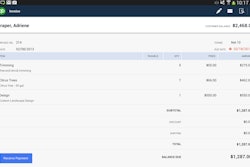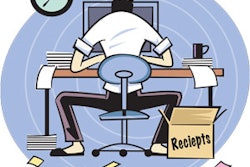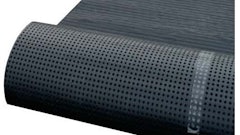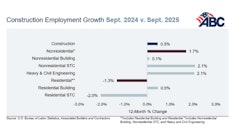QuickBooks® is like any software – awesome when it is helping us and frustrating when it isn’t. So how can you make QuickBooks® work better for you? Here are five key ways to improve your use of QuickBooks® information:
1. Customers and jobs. It is important to understand when you should use the job feature in QuickBooks®. It is most beneficial for those who do project work and may have multiple projects for the same client. For example, builders who build multiple homes for a subdivision owner, or multiple apartment buildings in the same complex. The builder would set up the owner as the client and the individual apartment buildings or homes as the jobs. This enables you to produce profit and loss statements for the overall client or the individual project (apartment building or home). Another example would be if you have a client that owns various locations and you do repairs at each location. In this case, the client would be set up and each location would be established as a job for that client. The key to accurate data is attaching the income and expenses to the job level; which ultimately rolls up to the overall customer.
2. Payroll expenses allocated to jobs. The simplest way to allocate the direct costs of your payroll to the jobs in QuickBooks® is to use one of their payroll options. Personally, I like Enhanced Payroll. It’s reasonably priced and you can track time and allocate the direct costs to the jobs when payroll is processed, effective as of the payroll date. If you use an outside payroll company, ensure they have an interface that allows you to easily allocate the payroll expenses to the jobs you have. The alternative would require you to manually split out the payroll and input it to each job. The latter option can be very time consuming. Without payroll allocation, you can’t have adequate job costing.
3. Item list vs. Chart of Accounts. Keep the job details on your item list, where they belong, instead of cluttering your Chart of Accounts. For example, if you have 10 different materials you use on a job, list them on your item list to track the details and tie them to one account for Cost of Goods Sold-Materials on your Chart of Accounts. If you have inventory, then each of your inventory items will be set up on the Item List and tied out to one Inventory account on your Chart of Accounts. This will allow you to pull the detail when you need it, but keeps your Chart of Accounts clean and concise.
4. Cash vs. Profit – There is a difference between the Profits reported on a Profit & Loss Statement and the Cash provided shown on the Cash Flow Statement. It is imperative that you understand the difference between profit and cash. You may be profitable, but have a negative cash flow. What are the key differences? Personal investments/withdrawals and Loan Proceeds/Repayments. These two main categories do not impact the Profit & Loss statement, but do impact the cash inflow/outflow.
5. Full disclosure of information. Often times loan and credit card information is not fully set up and disclosed in the QuickBooks® file. It is imperative that you have complete information upon which to base your decision making. The most important reason we do bookkeeping is for internal purposes, secondary is for our lenders and tax authorities. To input accurate data, set up your credit cards and loans on your chart of accounts and track complete transactional information so your Profit & Loss and Balance Sheet are complete.
The ultimate goal of tracking financial activities is to provide you, the business owner/manager, with good reliable information for your use in business decision making. The only way to accomplish this is for you to feel that QuickBooks® is complete and accurate. These five tips will help you achieve that goal.
Pam Newman, Author, Speaker, Certified Management Accountant, Entrepreneur, Advanced Certified QuickBooks ProAdvisor – Financial, Enterprise and Point-of-Sale, President of RPPC, Inc. www.rppc.net, [email protected] , 816.304.4398.