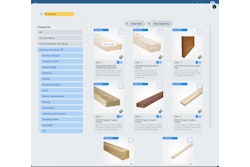There's a little insider's secret to estimating programs that you NEED to be aware of. Today's newsletter is going to share that secret AND show you how to get all of your ducks in a row so that when you buy your estimating software you can put it to use almost immediately.
They Really Don't Like Me Much
Every time I attend a construction conference, the same thing keeps happening to me on the show floor.
A contractor, after learning what I do, asks me for my opinion about some estimating software being pitched at the show. I walk with him to the booth and start asking the salesman questions about his estimating package.
As the questions progress, the salesman starts getting more and more flustered. Why?
The salesman (or woman) doesn't look too kindly towards me when I show their prospects that a HUGE amount of time and effort are involved PRIOR to using the estimating software productively. At that point, the salesman almost always loses the sale.
That's why they end up hating me.
Assemblies: The Secret to Easy, Fast, & Accurate Estimating
Buried deep down, at the beginning point of all decent estimating packages, lies the unit cost assembly. All estimating packages offer them and most rely on them.
Not familiar with unit cost assemblies? No problem. First an explanation then an example to clear up the picture.
A unit cost assembly includes all labor and materials needed to perform a single unit of construction work. The unit might be a brick, a linear foot, a square foot, a cubic yard, or a pound.
All the estimator has to do is plug in the number of units, multiply units by the cost per unit, and the assembly drops out the total cost, the total material requirements, and the total man-hours required to perform the work.
Slick, eh?
Okay, An Example
Let's assume Ed the Estimator works for a carpentry contractor. He often has to estimate the cost of building 9' tall, steel stud, gyp walls. To save time, he has built an assembly per linear foot to cost out such walls.
Fred's wall assembly would capture the cost of labor, material, and equipment. The assembly would show the unit costs of each component and its ratio of units per linear foot.
|
Units |
Component |
$ per |
Framing labor |
0.16 hr |
$20.00 |
$3.20 |
Steel stud track |
1.0 LF |
$0.80 |
$0.80 |
10', 2-5/8" steel studs |
0.5 ea |
$1.75 |
$0.875 |
Hanging labor |
0.1 hr |
$18.00 |
$1.80 |
9'x4' 5/8" Gyp |
0.6 sheets |
$5.00 |
$3.00 |
Drywall screws |
0.001 box |
$9.00 |
$0.009 |
Tape & Mud labor |
0.1 hr |
$18.00 |
$1.8 |
Mud/Tape |
0.02 ea |
$5.00 |
$0.10 |
Unit cost for assembly |
($ per unit) |
$11.584 / LF |
Fred's cost of building one linear foot of 9' tall, steel stud, gyp wall is $11.584. Thus, a 10' long wall would cost $115.84 to build and take 3.6 man-hours. A 13' long wall would cost $150.59 to build and take 4.7 man-hours.
Got it? Simple right?
Easily Adjust for Changing Component Cost
One of the biggest advantages of using assemblies is that you can easily and accurately adjust your unit costs for changes in material or equipment component prices. You can similarly adjust for changing worker performance.
For example, if the price of drywall climbed to $6.00 per sheet, the unit price would increase to $12.184/LF.
The assembly makes the adjustment automatically.
Now let's look at how easy it is to adjust for changing labor productivities. What would be the impact of the framing crew's productivity slipping by 15%?
The crew would require 0.188 hr / LF, which corresponds to 0.16 hr/ LF divided by 0.85. The cost would now be $3.76 / LF for the framing labor and the total assembly price would be $12.14 / LF.
Stack Assemblies for Unlimited Flexibility and Speed
Assemblies can be nested within one another. In other words, one assembly can be a line item in another assembly. This means that when you update the component costs or labor productivity in a basic assembly that is used by several other assemblies, those assemblies' unit costs change automatically.
Start with Spreadsheets, then Buy the Software
Most all of the preparation work can and should be done with spreadsheets. Only after your spreadsheets have been fine tuned are you really ready to buy your estimating package of choice.
In Conclusion
The magic of estimating software is not the bells and whistles. It is assemblies. You don't need fancy software to set assemblies up but once you get them set-up do flip over to a comprehensive software package that will store your estimates easily and broadcast your line item cost updates as your supply prices change.
Assemblies make estimating quick and easy. They allow for incredibly fast updating. They can drop out line item budgets at the click of a button. They are truly amazing and well worth the time to set up.