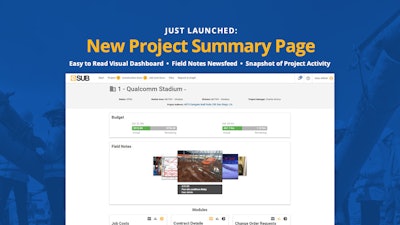
eSUB Construction Software, the only field data collection and construction project management software purpose-built for trade contractors, released its new Project Summary Dashboards. Focused on protecting profits for trade contractors, the dashboards provide information about a project’s risk and profit on one screen. The dashboards are part of the company’s ongoing initiative to update its platform architecture and modernize the user interface.
“As a data-centric platform, eSUB captures a tremendous amount of data related to field activity, project costs, labor hours, and even time between documentation approvals,” says Wendy Rogers, president and CEO of eSUB Construction Software. “Now more than ever, trade contractors need that data to quickly determine the status of a project from a cost perspective and identify early warning signs for potential risk. We’re thrilled about this new update because it delivers a real-time snapshot of the project so trade contractors can protect their profits.”
The eSUB field-to-office collaboration platform enables field supervisors to easily document job site activity and share the information in real-time. The project and accounting teams in the office use that information to take appropriate and immediate action. With eSUB, trade contractors experience improved efficiency in their operational processes to improve labor productivity, increase billings, and make more money on projects.
Highlights of eSUB’s updated Project Summary include:
- Financial summaries that complement eSUB’s integrations with Sage 300 CRE, Viewpoint Vista or Spectrum accounting systems
- Snapshots of real-time job costing data and projected profitability to gain more control over projects
- Document management analytics flag overdue items to quickly determine priority and action items
- Newsfeed of job site photos and comments for greater visibility into job site activity
- Flexible views (tabular view, pie graph, chart) that make it easy to visualize data from different perspectives
“The ability to customize the views of each module is extremely beneficial,” says Brandon Paslay of New Way Electric. “The custom views allow the user to set up an eye-catching view that will help to identify overdue items or items that may need attention.”

















