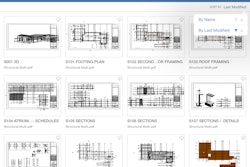Software applications (apps) for mobile devices are designed to put computing power in your hand where it is most convenient to use. And while consumers tend to equate “apps” with “games,” industry is increasingly using apps with smart phones and tablets that allow employees on remote work sites to capture work data crucial to managing business.
Even though the 2016 Connected Contractor Report from ForConstructionPros.com measured 85% of contractors using smart phones daily, the most common uses for them (70% to 80% of smart-phone-using contractors) are texting, phone calls, email and checking the weather. Only 33% of contractors use smart phones to access apps or construction-related software.
That construction contractors lag in adoption of mobile apps should be a valuable business tip, encouraging contractors who want a competitive advantage to find and use the apps that help trim bids and improve profit margins. With so many apps available, that challenge can be overwhelming.
Here’s how some contractors are improving their businesses with mobile apps.
Faster Decisions Accelerate Projects
Chicago-based Clayco takes its real-time design collaboration and engineering process into the field during construction using Autodesk BIM 360, with cloud-based coordination of building information models and field-data management service that combines mobile technologies at the point of construction with collaboration and reporting abilities.
Field staff use tablets to access project-management workflows, such as quality assurance/quality control, commissioning, issue creation and sign-off, job tracking, and safety, as well as a project-based document library. Instead of shuffling through drawings and papers, field teams turn to iPads to complete checklists at the job site, add digital photos to markup observations, and share that data with the entire project team. All actionable items are tracked in one database that everybody from the project owner down to field foremen use, eliminating data silos.
“Our business model is structured around handing out iPads with the Autodesk BIM 360 Field mobile app on every job – that includes subcontractors,” says Tomislav Zigo, director of virtual design and construction with Clayco. “The issue-generating features improve accountability because now everyone is required to follow checklist guidelines and react promptly to issues being created by our subcontractors. There’s no room in our process for a lethargic approach.”
Accessing BIM in the cloud from mobile devices is saving time and increasing productivity throughout Clayco’s project lifecycle. For example, the amount of time field staff spent obtaining information needed to make decisions was reduced by an average of 1.7 hours a week per user. And the time spent on issue creation and distribution was trimmed by an average of 80% – or 1.2 hours a week per issue. Finally, weekly project team coordination meetings have been reduced from two hours to just one hour.
Mobile Reporting Saves Supervisors 30 Minutes Every Day
Written daily reports had become a disappointment at TDIndustries because they were always a day late for resolving problems and they were often thin on details and difficult to read.
Looking for better ways track change orders, incidents, late deliveries, quality issues and other deviations from the construction plan, the Dallas-based mechanical contractor tried the voice-to-text NoteVault Daily Reporting Platform.
“Completing daily reports can take hours to detail what has happened throughout the day, especially if you’re writing hard copy reports by hand,” said Jimbo Bunnell, vice president of operations for TDIndustries. “NoteVault lets our supervisors use their phones to record throughout the day, allowing them to recap and relay events in real-time. This is particularly useful for incident reporting, as our staff can communicate exactly what has occurred and instantly send that information to our corporate safety manager, myself and the project manager.”
With the NoteVault mobile daily reporting app:
- Management can view in near real time all notes from any job site
- Supervisors can speak into their phones to report incidents and instantly send a text to designated people
- Reports can be translated (Spanish voice to English text)
- Content such as photos and audio can be included in reports (automatically geo and time stamped)
- Multiple field-staff input is collated into single reports
- All notes are transmitted regardless of wireless coverage (NoteVault updates asynchronously if connectivity is not immediately available)
- Routine reports are forwarded to external stakeholders automatically and seamlessly
Revu Cuts 40 Hours per Month from RFIs
Pasadena, Calif.,- based general contractor C.W. Driver created a virtually paperless environment on Bloomingdale’s Glendale, Calif., Galleria project using Bluebeam’s Revu mobile app. The company mandated subcontractors use the Bluebeam apps to give everyone access to the same project documents simultaneously.
Advantages of the policy were most evident in dealing with submittals and requests for information. Subcontractors with iPads can take a screenshot of drawings, annotate them and submit.
“With the Revu app on my iPad I’m able to look up my submittals, my RFIs and compile that into one document on the Revu app, giving all that stuff back to the architect and the client faster, out in the field,” says Jim Gentile, C.W. Driver superintendent on the 110,000-sq.-ft. Bloomingdales mall job. “So the issue of going back to the trailer, finding all that stuff, scanning it and creating this huge PDF are gone. Now I can do it all from the field, over wifi or over the network, using the Revu app. It’s cut down over 40 hours a month in time.
“When I mark up a set of drawings or an RFI, and I send that back if feels like I’m a little more professional and the information is really clear back to our client and our architect,” Gentile adds. “Rather than a scanned piece of paper with a hand-drawn Sharpie sketch, it’s all electronic, with the same kind of symbols that they use.”
Inspection Mobile App Saves 1,500 Man Hours per Year
Australian road and civil works constructor NA Group has moved much of its field inspection and reporting to SafetyCulture’s iAuditor inspection app. Before iAuditor, the contractor did all of its reporting on paper. Reports had to be written, filed, scanned, and sent to the client.
“The client never used to get that paperwork the following day,” says NA Group Director Nick Argyropoulos. “It would probably be the day after by the time we put together all the reports and actually emailed it across, whereas now by 10 a.m., it’s in their inbox ready to go.”
The company now runs its sites using iAuditor. Field people use it to document all their processes, including marked-up photos taken on their devices. Improved reporting and organization on the job speeds NA Group crews through their work, which is critical on overnight road repairs.
“We’re likely to incur fines of thousands of dollars for every five-minute increment that we’re late off the road,” says to HSE Manager Peter Giannos. “That means on any given night, we have to be pretty much finished four hours before traffic is going to be back on the road.”
Argyropolous claims the time savings is substantial. “By using iAuditor, we’re saving approximately 1,500 man hours per year.”
Job-Progress Images Save $75,000 in Rework
Facchina Construction of Florida documents projects with Multivista construction photography, videos, and webcam services. With the Multivista mobile app, contractors can access Multivista archive of progress images to identify what’s inside walls, floors, ceilings and the building envelope at any time.
“We are approaching the completion of a residential high-rise project on which Multivista has saved us at least $75,000 to date,” says Jon Cervasio, quality assurance/quality control manager with Facchina. “Rather than using a ground-penetrating-radar machine at a cost of $26,000, we were able to use the Multivista documentation to determine if and where we could core sleeves for additional MEPs without hitting the post-tension cables or existing MEP in the slab.
“The detailed photos also gave us the information we needed to effectively avoid remediation costs of approximately $50,000 when we had to repair a drainage pipe in the slab on grade. Remediation would have included excavation, repair to waterproofing and repair or replacement of post-tension cables.”