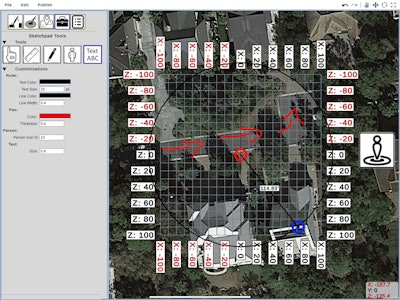
A1A Software LLC has released the first two lift planning tools in its new application-based A1A Product Suite. Rigging Designer enables users to create custom rigging plans and Sketch Pad provides a way to sketch preliminary job site data for bids and estimates.
Each of the apps can be used individually or as part of the entire Product Suite.
“Moving from web-based to app-based platforms improves functionality for users,” said Tawnia Weiss, president of A1A Software.
"Users don’t have to have an internet connection to use the tools. “These apps—and more to come by early 2023—can be used anywhere you can use your mobile phone."
Rigging Designer is designed for any application where loads must be rigged, whether that’s for lifting by a mobile crane, overhead crane, a gantry or industrial forklift. Point/Click and Drag/Drop functionality can be used to create custom rigging designs. Individuals may also choose from hundreds of pre-built rigging products, loads and objects. Users of A1A Software’s 3D Lift Plan have the option to import their rigging designs into the lift planning software for use later.
Sketch Pad, first introduced as a web-based tool in 2019, makes the move to an app. With GPS location services enabled on your mobile device, Sketch Pad now allows you to add a scaled Google Map from the job site location.
“It’s the same Sketch Pad customers love, only better,” said Weiss.
Used by those who are preparing bids or estimates, preliminary data about the job site can be drawn on screen using your finger. Crane location, travel path, obstructions and other information can be noted for future lift planning. Individuals also have access to a library of commonly used 3D objects for adding to the sketch, which can be printed or converted into a full 3D Lift Plan.
Rigging Designer and Sketch Pad are available through Microsoft, Google Play or the Apple App Store.


















