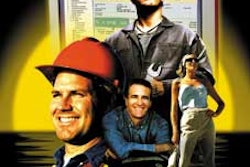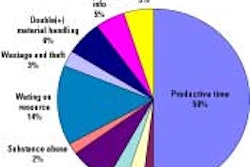With the emergence of search engines such as Google, AltaVista and Dogpile, users are able to quickly search the Internet for specific content. These powerful search engines typically return tens of thousands of results. However, the results can quickly turn into a double-edged sword.
Always improving technology has increased the chances that what you are looking for is returned and at the beginning of the list. But computers are not smart; they only do what you ask them to and they are unable to read your mind. So if the result of your search was not presented in the first page or so of lists, your search may turn into a finding the needle in a haystack.
In those instances where the information you were looking for wasn't immediately returned or you want to narrow your results, this month's "Be Active Online" article will focus on some hints and tips to search the Internet more effectively.
Basic Searches
The majority of search engines are automatically designed as "and" searches. This means that pages are searched based on every word you put in the search box (that is separated by a space). The user does not have to type the word and between each word. Though basic searches such as this can be effective, there are times when you need for your search to be more specific and eliminate irrelevant results.
The way to do this is use an "advanced" search. Most search engines offer "advanced searches" that will help you better define what you are searching for. Performing an advanced search can be done by going to the search engine's advances search link or by entering terms and symbols that will better define exactly what you are looking for.
Advanced Searches
The following are ways to perform advanced searches.
Editor's Note: Although specific examples will not work uniformly across all search engines, the following examples are fairly common and work with a number of search engines.
One way to define a more specific search is by placing the plus symbol, +, in front of a word or phrase. The search engine will find pages that contain all or the words/phrases which have the + symbol in front of them.
On the other end of the spectrum, placing a minus symbol, -, in front a search term will exclude pages that contain that search term. Using the word NOT in front of a term will also exclude pages that contain the term or phrase.
Example: +Construction +Project -residential will search websites that contain the words construction AND project, but not include any pages with the term residential.
Using the symbol | (the shift+backslash key, above the Enter key) or the word OR will find pages that contain either term in the search box.
Example: Construction | Rental will return pages with the term Construction or Rental. In this search, the page only needs to have one of the defined terms to be returned.
To find an exact match for your search place quotation marks around the term.
Example: The search "Equipment Tailgate Talk" will simply return the Tailgate Talk section from ForConstructionPros.com.
You can even use a search engine to search a single site. Type of the search term you are looking for and add the word site, a colon and the domain name. One use for this search would be to search ForConstructionPros.com for a specific article.
Example: Light-duty Truck Offering Expands site:www.forconstructionpros.com
Searching a range of numbers is also a possibility. To use this search type in the numbers separated by two periods (with no spaces) that goes along with your terms. One way to incorporate this search would be to look for equipment over a period of time.
Example: skid steer 2004..2006 These results will bring back pages that have terms skid steer 2004, 2005 and 2006.
The Internet is an incredibly large place with a great deal of resources and information. The occasional problem that arises is finding that information. The preceding examples should help you when you need to narrow your next search. Using one, two or more of the techniques in a single search will help find exactly what you are looking for and be more active online.