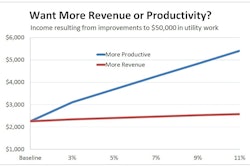The goal of increased productivity onsite often leaves construction professionals between a rock and a hard place: frustrated by their existing workflows but unable to make a change without involving IT or upper management. The following five free tech tips for being more productive onsite in 2015 can be done without the help of IT.
1. Keep your software updated: smartphone apps & web browser
No matter which device you are using, or which apps you have downloaded, it’s safe to assume that there are going to be lots of available updates flying around. App updates can include important things like bug fixes (the construction deficiencies of the app world) that will help the app run more smoothly. When an app runs better, your experience using it will be better and often faster.
The same goes for your web browser, when your web browser is out of date you may experience display issues such as buttons not being clickable, text running off the screen, stretched images and a variety of other things that leave you saying “What is wrong with this website?!”
2. Save your phone’s battery life
When you’re running around site all day it’s hard to find a time to plug your phone in, and the non-stop series of emails and frantic phone calls is sure to leave you hovering right above that dreaded 0 percent battery mark before day’s end. When your phone dies, you’ve got to drop everything and run back to plug it in before the unthinkable happens: you miss a call.
It’s a fact, your phone will never die at “the right time” so use the tips from the how-to eBook "Increase Your Productivity On-site Using the Technology You Already Have" to help maximize your phone’s battery life.
3. Organize your email inbox
Your email inbox can either be your best friend or worst nightmare when it comes to feeling organized at work. When you’re busy, sometimes it feels like a lot of extra work to take the time to organize your inbox, but with some time saving tips you’ll be able to organize your inbox in a snap.
4. Use cloud-based document management tools
Cloud-based document management tools such as Google Drive, Dropbox and Box can be extremely useful onsite. The main benefits of using these kinds of tools are:
- Access documents from any device at any time
- Free up space on your computer or mobile device
- Allow collaboration between team members on the same document
5. Track email opens (with a free email plugin)
Everyone hates when people request email read receipts, but everyone also loves knowing when their emails get opened.
Luckily, there are some new (and free) products available that give you the best of both worlds. These tools are designed mostly for sales but can be used in any job. The free versions of Sidekick by Hubspot and Yesware (email plugins) let you know when someone has opened your email or clicked a link that you included in the email.
This can be extremely useful in construction for scheduling your follow-ups with material suppliers, subcontractors, etc. For example, you emailed the scaffolding company on Monday requesting an update on delivery. It’s now Wednesday and you’ve heard nothing. An email-tracking app gives you a better glimpse into what’s going on behind the scenes.
Read the step-by-step how-to guides for each of these tips by downloading the free eBook: Increase Your Productivity On-site Using the Technology You Already Have.
As the Customer Experience Manager at Bridgit, Alannah leads customer onboarding and runs training sessions across North America. Her top goal is not only to make sure all Closeout users feel comfortable using the software, but also to help them navigate the world of construction technology in general. She’s a software pro who knows the ins and outs of all the options available.