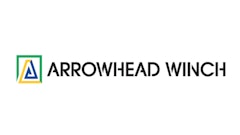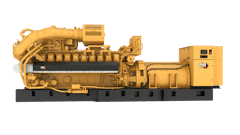The decision to update or modernize your website is not an easy one to make. Recent studies show that 83% of contractors search the web for equipment information, leaving no doubt that keeping a professional and up-to-date website is important to your rental business. In the equipment rental industry we all measure the ROI of equipment, but proving the return on your digital investments can be more challenging. How much time and money to commit and how to measure effectiveness are top concerns. The good news is that no matter the current state of your website, there are actions you can take to improve the visitor experience and drive more customers to your company.
Identify the purpose of your site
Before you jump into the bits and bytes, it’s important to identify the purpose of your site. There are two basic types of websites. First is what you can think of as a digital billboard. Like a traditional billboard, the purpose of this website is to create an impression on the viewer and provide information on what you have to offer and how to contact you. The second type can be referred to as a digital storefront. The storefront site actually allows the customer to place orders, make rental reservations, chat with your employees, or make credit card purchases using e-commerce tools. These two basic types of sites are not mutually exclusive and can be used in endless combinations, but in the early stage of modernizing your website you should have a good idea which direction you want to lean.
In short, is the primary purpose of your website to simply provide information and generate leads, or is it to get those credit cards out of the wallets and engage visitors in e-commerce transactions?
Honestly evaluate the current site
Imagine that you are a customer or prospect and go to your website right now. Be honest with yourself. Is it engaging, modern and easy to use? Do you see any equipment listed that you no longer carry? Is there a continuous theme that comes across the same way whether viewing on your computer versus your mobile device? Are you compelled to pick up the phone, submit your contact info, or otherwise go out of your way to engage? Are you using Google Analytics to track your traffic, behaviors, click-through, and bounce rates? If you take the time to use Google Analytics, you’ll learn a tremendous amount about the effectiveness of your site. Do you see more than 30% of your visitors leaving the site within 30 seconds? If so, you are failing to engage your visitors and something needs to change.
Below is a list of common problems:
- Load time longer than 1-2 seconds
- Bounce rate over 45%
- Not optimized for mobile devices
- Redundant or difficult to understand navigation
- Outdated or irrelevant content
- Out of date copyright at the bottom of the page
Make improvements
Once you’ve taken a long hard look at the current state of your website, don’t be disheartened, there are simple and cost-effective improvements you can make that will get those phones ringing. Start with your contact information and location. All modern development platforms have easy to install map widgets that show your contact info and customers can see exactly where you are located. Use them. You need easy-to-see “contact us” buttons on every page and also need your company’s contact info on the footer of each page. Once you’ve covered the basics of contact information, you can start using Search Engine Optimization (SEO) to put your site in the top results of a Google search, and adding other media elements.
At a bare minimum, you should consider the following elements to your site if you haven’t already:
- Easy to find contact information on every page
- Easy to complete contact forms
- Regular updates to content, pictures and copy
Looking Forward
If you engage your counter people, sales people, your customers, and even your service team to ask them what your website is missing, you might find they already know the answers and have ideas to share. In some ways, your website is your only salesperson that never sleeps and works every weekend and holidays. Maximizing the effectiveness of this tool just makes sense. The best rental companies recognize the significant potential revenue that can be captured by leveraging web investments. Don’t be left behind.