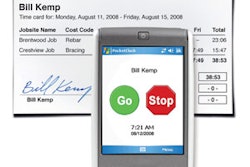Smart Phones (Treo & Blackberry)
Only three times in my life has a tool or toy completely blown me away. The first time was an IBM ThinkPad. The second time was my IPOD. The third time was my Palm Treo (a smart phone).
Smart phones roll calendar, address book, memos, task lists, e-mail, and internet all into one relatively small phone. They are truly amazing. Words barely can express how much my Treo has simplified my life.
The biggest win for me was that my Treo stores everything from my Outlook personal organizer. Any data entered into the phone goes to my computer and any data entered into my computer goes into the phone. No dual entry. No backup needed.
If I were to turn on the e-mail service, the same would be true for my e-mails. Perfect synchronization between phone and computer. What more could you ask for?
The two most popular smart phones are the Treo and the Blackberry.
The Blackberry is reputed to be the more internet friendly of the two. I can only speak for the Palm Treo (it also comes in a Windows version). Virtually everyone I know who owns a Treo or a Blackberry is addicted to it.
If you aren't using a Smart Phone, you need to look into them.
Multiple Monitors with Large Screens
Microsoft tested the productivity of computer users and discovered that having two or more 30" monitors increased worker output by 50%! I have started using two multiple monitors and have found it to be a great time saver.
You save time by not having to switch windows. With multiple large monitors you can keep all of your windows open and available.
If you are going to use multiple monitors, I recommend purchasing UltrMon. You can find it at www.ultramon.com. UltrMon simplifies your monitor management. It is easy to install, set up, and use.
E-mail
This section is written for the contractor who refuses to use computers. Here's a cold hard truth: contractors who don't use e-mail appear to their prospects and clients to be hopelessly out-dated!
Among the many reasons why e-mail is in your best interest, the most powerful reason is that many of your clients prefer to communicate via e-mail. As you MUST always communicate in the manner your client prefers, that means you MUST be using e-mail. It's really that simple.
Spreadsheets (Microsoft Excel)
Spreadsheets are a business owner's best friend. They are outstanding for financial management, job costing, estimating, and market analysis.
I've never met an owner who didn't fall in love with Excel once he learned the basics of running it. This is mainly because Excel makes it easy to play the "What if?" game. Excel lets you test the financial impact of slight changes in your assumptions and forecasts.
Excel comes in virtually every version of Microsoft Office. Excel training is probably offered somewhere in your home town, no matter how rural that town is. Trust me. If you like playing with numbers, and which business owner doesn't, you will thank me for turning you on to Excel.
PDF Creation Software & a Scanner
In the construction world, fax machines still play an important, yet dying, role. The time is coming when everything will switch over to paperless document transmission.
Scanners and PDF creation software let you turn almost anything into an electronic file that can be read by any computer. Scanners are for converting hard copies. PDF creation software is used for converting word documents, Excel spreadsheets, web pages, etc.
Scanners come in two basic styles: flat bed and pull- through. The flat bed works best for a stationary location. The pull through is far more portable.
Unless you are on the road constantly, the flat bed is usually your best choice.
PDF creation software offers two great benefits. First, the computer receiving the file doesn't have to contain the program the file was created in. If you've ever tried to share files with someone outside of your office, you've probably experienced the headache of software compatibility (I haven't had that problem in years).
Second, and more importantly, PDF files are extremely tough to alter. For example, you can send out a contract without having to worry about your client, subcontractor, or supplier changing the wording prior to signing.
PDF creation software runs just like a printer. You choose Print, choose the PDF printer, and save the file. Then you attach it to an e-mail and off it goes to be in the recipient's hands in less than a minute.
Personally, I use CutePDF, which is FREE and works flawlessly. You can download it from www.tucows.com and www.download.com.
Digital Camera
I almost didn't include this one because most everyone owns a digital camera, but then I realized I've met few contractors who really use these things to their full potential.
Digital cameras are great for documenting work procedures, before and after pictures, warranty problems, safety issues and so much more. As the old saying goes, a picture is worth a thousand words. Keep your camera with you and put it to use.
Projector
Projectors are great for staff meetings, sales presentations and training. The new versions are extremely lightweight, a piece of cake to use and will work almost anywhere.
They certainly are a lot cheaper than buying a 72" big screen. Hook your laptop and enjoy. Whatever is on your computer monitor is projected onto the wall for all to see.
Google Calendar
If your crews perform a service where they are in and out pretty quickly, Google Calendar is the easiest way to schedule your crews and make the schedule available to everyone who needs it.
Of all the dispatch software I've looked in to, Google Calendar is the easiest and most flexible to use. The key to making Google Calendar hum is setting up separate calendars for each crew or service, color coding them, and then making the calendars public.
You will discover that almost any feature you dream up, Google Calendar is capable of doing.
Other Tools for Your Consideration
1. Presentation Software (Microsoft PowerPoint)
If you make presentations, train people, or lead important meetings, PowerPoint will let you shine like a professional. It's easy software to learn. It teams well with the projectors mentioned above.
2. Mind Mapping Software (Mindjet)
Mind Maps collect and present thoughts in the same manner as your brain works. They are great for note taking and planning.
MindJet's version lets you do amazing things such as creating links to web sites and links to files on your computer directly from the map itself. I have a mind map for web sites I need to check out.
Download a free trial and take it for a spin (www.mindjet.com).
3. Job Clock (Portable Electronic Time Clock)
The Job Clock is a portable, electronic time clock. It is weather proof, designed to be moved from site to site, and sends employee timecards to your payroll computer. The three or four contractors who have talked to me about it have found it to be a real asset. You can read up on its features at www.jobclock.com.
4. Instant Audio (Capture Testimonial Recordings)
Instant Audio is the easiest way to capture testimonials for use in your marketing programs. Your clients call into the system (800-609-9006), key in your assigned extension (mine is 4754) and leave their testimonial.
When your client agrees to give you a testimonial, dial the Instant Audio number and hand him the phone. Strike while the iron is hot.
5. Send Out Cards (Greeting Cards)
I stumbled across Send Out Cards while looking for aneasy way to send out Thank You cards. I couldn't find a decent source for cards around town and hated having to buy a box of the same design.
Send Out Cards is an online system that lets you select from over 5,000 cards and custom write your message in your own handwriting. They print the card, stuff it into an envelope, put a stamp on it, and send it through the US mail. It's slick and fun. Check it out at (www.sendoutcards.com).
6. Skype (Internet Based Telephone)
With Skype, if you have a broadband connection, you can make crystal clear, incredibly cheap, long distance phone calls. For something like $50 a year, you can make unlimited calls to cell phones and land lines located in the 48 states. For a few bucks more, you can call almost anywhere in the world.
I've used Skye a couple of times and found the sound to be quite clear. I expect to be using it quite a bit more in the future.
7. Broadband Wireless Card (for your Notebook)
Your cell service provider sells cards that plug into your computer and give you high speed internet access. You don't need to drop by a coffee shop or a hotel lobby to get on the internet. You can connect up right from the comfort of your pickup, SUV (you have one of the two, right?), or deck chair.
8. Laser Printer
Laser printers are far more economical than inkjet printers. If you doubt that, check the amount of revenue and profit Hewlett-Packard generates from ink cartridge sales.
A decent laser printer can be purchased for around $200 and a high speed network laser can be bought for under $1,000. Best of all, you will only rarely have to replace the toner cartridge. No more running out of ink late in the day while needing to print out an important document.
The speed difference is something to behold. Here's an inkjet tip: to make an inkjet print fast, set your default for DRAFT quality. Draft mode uses about half the ink and half the time.