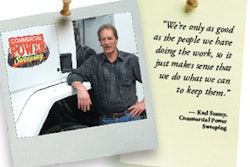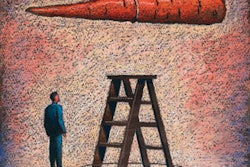Are you still relying on fax machines, the postal service, or hand delivery to get your quotes, invoices, and correspondence into your clients' hands? If so, you are like the vast majority of contractors.
Why does this matter, you ask? Because you and your competition very well could be out of step with your market. If so, you have an opportunity to get a leg up on your competition.
Here's how.
Your customers probably prefer to communicate via e-mail. They are used to stopping in for a cup of coffee, turning on their computer, and pulling down, reading and responding to their correspondence.
They don't like waiting for letters to arrive nor having to get near their fax machine. They want correspondence in hand, quickly, wherever they are. They live in a world where information flows fluidly through the Internet.
Contractors who adapt accordingly are going to get a leg up. They are going to appear to be more responsive, professional and customer oriented.
You need to join your customers in the connected world.
One simple, cheap software program will let you in.
If you spend any significant time on the Internet, you have opened up documents with a program called Adobe Acrobat Reader. For an example, go to my web site, www.filthyrichcontractor.com, and click on the report or the past newsletters. They come up in Acrobat Reader.
Acrobat Reader is free. Everyone has it on their computer. Take advantage of that.
You should buy, install and use the software that creates the files Acrobat Reader reads (called PDFs).
PDF software turns almost any document you can print into a file that can be e-mailed, read and printed from another computer. It is the easiest software you will ever use.
The PDF program loads itself as a printer. You create the PDF files by choosing to print them through your PDF printer.
When you are finished creating your estimate, or writing your proposal, memo, or letter, simply change your printer to the PDF printer you've installed (mine reads Adobe PDF) and hit "Okay". The program will ask you to name the file and where to save the file on your computer. Name it, choose your filing location and hit "Save".
Now, you can send your PDF document to your customer by attaching it to an e-mail. It arrives in a heartbeat. As soon as your customer gets online (at the office, home, hotel or coffee shop) he can pull it down, open it up, read it and approve it.
If you have been e-mailing documents, spreadsheets, proposals, etcetera, you should consider sending them as PDFs.
When you send a raw file, someone can change it without your knowledge. If you send the document as a PDF, they can't change it without you knowing they did. A PDF document gives you security that what you offered is what was accepted.
You can buy PDF software from several companies. The original, Acrobat Professional, comes from Adobe, maker of Acrobat Reader. It is by far the most expensive package at $449.00. You can buy it and download it at www.adobe.com/products/acrobatpro/ or at a large retail computer store.
Three other companies make PDF software similar to Adobe's version. Nitro PDF at www.nitropdf.com ($49.00). DeskPDF at www.docudesk.com ($19.95). PDF Creator at www.pdfcreator.com ($29.95).
All three enjoy good reputations. My personal experience is limited to Adobe's program. I have been using it for years. I cannot personally vouch for the other three but their cost is so low, what have you got to lose?
You really should start using PDF software to get your quotes and letters into your clients' hands in the blink of an eye. It's about the easiest leg up you'll ever get in this industry.