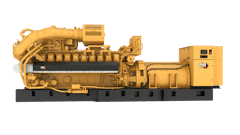With the further electrification of the construction jobsite, comes the technology powering the equipment to work as it should. One technology often overlooked is the heads-up -display (HUD) providing the operator with the information they need to work safely and efficiently.
The most famous HUD you use but often never think about—the mark of a good interface—is the smartphone. Apps are designed to grab as much of your attention as possible and keep you engaged. But when it comes to an information display in construction equipment, it’s almost the exact opposite. There is a critical balance for operators needing vital information and displays designed to inform but not distract.
According to a March 2022 report by market research group The Insight Partners, the off-highway vehicle telematics market is forecasted to be worth $1.16 billion (globally) by 2028. With telematics monitoring the sensors around the equipment, contractors are enabled to make more educated decisions regarding productivity. Part of these telematics is displaying sensor information back to the operator on the instrument panel. An intuitive design for that display can also have a profound effect on training as well as the efficiency and safety of the entire crew.
“Because [construction] equipment is typically extremely expensive and you want to use it 24/7, you want as many people as possible to be able to use it,” says Mike Juran, CEO of Altia. “If the telematics system…can enable an operator to use it very easily, you're maximizing these multimillion-dollar pieces of equipment.” A well-designed operating interface should enable construction contractors to train more people to use equipment and use it safely.
Headquartered in Colorado Springs, Colorado, Altia is a software technology developer of a user interface development platform that includes an authoring environment for manufacturers to build a graphic user interface (GUI) without writing code. In essence, they’ve created a back-end generator that turns graphical intent from a manufacturer designing an informational display – be that the truck that got you to work, the earthmover you’re using at the jobsite, the crane overhead, or the excavator preparing the area.
In other words, Altia’s technology empowers the software architects that build out your equipment’s operation display.
Altia’s software technology can be found in off-highway construction equipment manufacturers like CNH Industrial, Eaton, and Oshkosh, and has been used for the displays in the consumer world for brands like Ford and Harley Davidson. But, early on, their customers were primarily around the automotive industry and consumer appliances like microwaves and ovens. They take lessons learned from these consumer arenas to apply the tools needed for the subject matter experts from construction equipment manufacturers designing the necessary GUIs.
There’s a big difference between a GUI on a consumer smartphone to one in a vehicle you’re driving or the construction machine you’re operating (it’s the reason why you shouldn’t text while driving): safety. Both the driver and heavy equipment operator require a significant amount of situational awareness. However, experiences in one area can turn a benefit for the other. “The lessons learned around building GUIs for [consumer cars] apply quite well to construction equipment,” says Juran.
Designed for safety, he says the GUI must be responsive, accurate, and minimize the attention instead of taking attention away from operation. “If I’m bulldozing a road or pouring concrete, I don’t want to necessarily be looking at screens all the time; I need to be aware of what’s going on around me. The lessons learned from the automotive arena applies directly to a lot of the construction industry…where you’re controlling heavy equipment that needs your attention.”
One can find three main categories of a GUI within a typical vehicle: the instrument cluster, the infotainment system, and the HUD inside the windshield.
- Instrument cluster: The critical information like speed, engine notification alert lights, etc.
- Infotainment system: Secondary information such as entertainment, radio, navigation, synched phone information, etc.
- HUD: Some vehicles project mission-critical information onto the inside of the windshield. This would allow drivers to keep eyes on the road while data is presented in view.
 Altia
Altia
KISS: Keep It Simple & Safe
Some modern vehicle manufacturers are including displays for the rear-seat entertainment system, climate control, rearview mirrors, backup cameras, and even within the headlights like projecting a visual message for pedestrians or giving the driver control over the direction of the light beam.
Displays for construction equipment technology seems to be following suit.
“We can make these vehicles much more efficient and productive for the operator,” says Juran. Increasing the intuitive design for displays allows operators to be more effective when they move from one equipment to another. As more equipment integrates more technology, this predictability has become more and more critical in construction equipment.
Other HUD technology trends in construction include concepts that once were so expensive it was nearly impossible to think they would be now as accessible as they are today. “Augmented reality is a good example of that,” says Juran. What once cost millions if not hundreds of millions of dollars, can now be found in consumer vehicles. “Technology is enabling a trend of augmented reality inside equipment or a vehicle adding to the potential for safety, as well as productivity,” he says. If designed correctly, AR would allow operators to keep their eyes out toward the task at hand yet still receive critical information like a projection of the end result.
However, providing information to an operator while not distracting them is an important balance; one left for the user experience experts to design as opposed to the software engineers. But that’s exactly where Altia comes in through its authoring environment.
Juran likens this technology to Photoshop or PowerPoint. Graphic artists use the tools available to them much like a WYSIWYG environment to draw, animate, and find the interaction like one would with Photoshop or a 3D tool like Maya. Without this tool, someone would hand that design—known as a graphical intent—to a software programmer to hand code to create a working GUI.
Instead, authoring software like that of Altia automatically generates the code allowing the experts from construction equipment manufacturers deliver their design as intended. “That authoring environment allows you (meaning the HUD designer) to go from concept to code and then into the equipment very, very quickly and extremely accurately,” adds Juran.
There was once a time when people thought only the younger generation could grasp new technology. This trend seems to be closing and will likely have some affect into the new generation of equipment and equipment operators. With more people using high-tech devices, interface designers are taking that into consideration and helping professionals be productive with the right interface—be that on the machine or in the office analyzing reports.
Juran sees potential for the future of HUD systems. “We’re just scratching the surface at this point. That’s why I think it’s really exciting.”