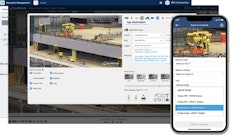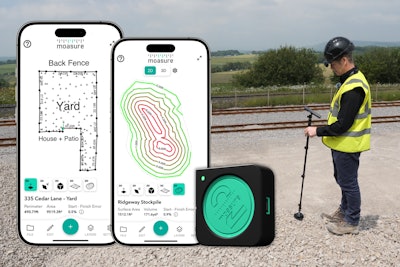
Moasure has rolled out a new app update for its motion-based measuring devices, adding customization tools designed to make jobsite measurement and documentation faster and more efficient. The update is available to all users, including those with first-generation Moasure devices and the newer Moasure 2 Series.
The Moasure 2 and Moasure 2 PRO allow contractors to capture site measurements — including perimeter, area, elevation and volume — simply by walking the site. The devices generate instant 2D and 3D diagrams without the need for GPS, Wi-Fi or additional manpower.
Key updates include:
- Annotations – Add text directly to the measurement canvas to note foundations, access points, or site details.
- Voice labeling – Hands-free voice-to-text labels while measuring.
- Custom contour intervals – Control major and minor contour spacing on 2D and 3D maps.
- Custom color picker – Assign custom colors, including hex values, to layers.
- CAD imports (Moasure 2 PRO) – Import X, Y coordinates from DXF/DWG files with optional route optimization.
- Refreshed cross-section view – View grade changes, rise, run, and angles in a streamlined display.
- Interface improvements – Simplified export, settings, and metadata display.
These additions aim to help construction professionals improve accuracy, reduce rework and tailor measurements to project needs.