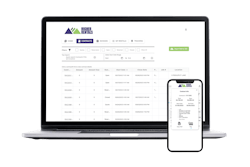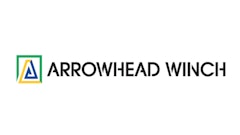Point of Rental’s cloud-based Essentials rental software has added features that make it a more powerful tool for businesses with multiple locations and those that perform maintenance on customer equipment.
Essentials is updated every two to three weeks, but version 3.0 marks the culmination of dozens of larger-scale projects over the last year. These projects have produced major changes in the flexibility with which the software handles businesses large and small.
“As more companies with multiple locations use Essentials, we continuously innovate to accommodate the needs of a wider variety of rental stores,” said Robert Flach, director of software development. “Version 3.0 adds several valuable features that haven’t been available in cloud-based rental software before and sets the stage for our next phase of enhancements.”
Multi-store companies will be able to create a single online storefront, which allows customers to select a store as their “home” location while viewing inventory at that store or at all locations from one interface. The single storefront increases conversions and revenue, as customers stay on-site to find nearby items unavailable at their home store.
The new business intelligence system available within Rental Essentials will allow companies to make their own custom reports and visualizations with exactly the information they need. Analysts or accountants can drill down into multiple levels of data, link back into the application, see charts, graphs, and more.
Single-location rental businesses are getting a lot of upgrades as well, especially businesses that perform maintenance on customer equipment. Now it’s possible to add parts and labor to your maintenance costs by item. Parts will be removed from inventory and users can track maintenance, parts, and labor costs. Businesses can also create custom statuses for maintenance, allowing them to track each step of the maintenance process easily and within the software.
With a new, easier-to-use menu that shows only the parts of the software a user has access to, Essentials looks slick on desktop and mobile devices. The online store is easier to use. Users can set blackout dates for items and create custom messages that will show to customers when they attempt to book the item during restricted dates.