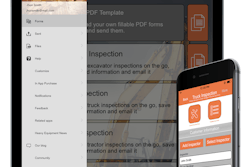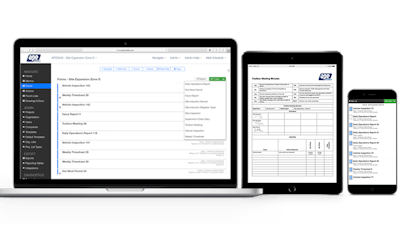
Mobile app: APE Mobile Onsite
Developer: Applied Project Experience
Cost: Based on selected plan
Available on: Apple, Android and Windows devices
APE Mobile enables construction and civil construction companies to replace traditional paperwork with a single, cloud-connected app designed specifically to address challenges within the construction industry. The app is designed so contractors can use their existing ISO accredited templates to go paperless.
APE Mobile supports all site paperwork including:
- Daily operations reports
- Safety forms
- Construction site diaries
- Timesheets
- Site inductions
- Site drawings and specs
- Pre-start checklists
- JSA and SWMS
- Inspections and audits
- Corrective actions and defects
- Permits to work
- Registers and site logs
“Instead of building a platform that imposes a certain way of doing things, we built a system that adapts to the processes of each customer,” says Matt Edwards, CEO of APE Mobile.
With APE Mobile, contractors can capture data onsite and create a live database ready for integration to their business systems. The app supports data capture of any type of construction form and allows users to export onto a PDF of the original form. Users can then access and mark up all site plans and documents.
APE Mobile’s Action Register captures any kind of action item directly or from a checklist. When completing a checklist, users can automate the creation of a corrective action, prefilled with relevant data. Users can then create a punch list to send to those responsible for the corrective actions.
APE Mobile is offered in two user levels. Standard is designed for supervisors, foremen and office administrators in the filed. It provides access to all project forms, project activity, drawings and docs, and historical project data. These users can also submit all this information from the field. Operator level limits the number of form templates allowing users to only see their own data as well as drawings and docs. This level is often used for operators to submit timesheets and pre-starts.
Pricing for the plans varies and is available at a monthly or annual fee.
App features:
- Work offline
- Integrates with over 800 cloud solutions
- Full API allows two-way communications between office systems and app
- Saves everything into projects
- Registers documents and organizes them with sequence numbers and metadata
- Records synchronized with each member of the project
- Include photos and signatures on forms
- Forms with drop-downs, prefilled fields, field validation and in-built formulas
- Send forms to customers or subcontractors from the field
- Data, documents and images can be exported or integrated to other enterprise systems