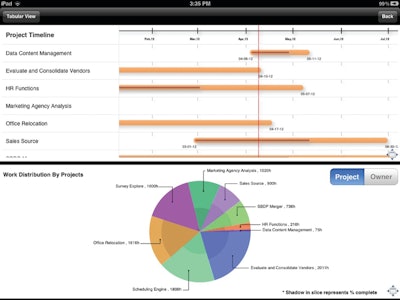
Atidan released an updated version of ProjectExplore for iPad today, a mobile application for project managers to work with Microsoft Project Server 2010. It provides a flexible and productive project management solution with the ability to view an enterprise dashboard of projects and resources, detailed individual project plans, resource and project allocations, and work distributions.
It delivers improvements to the Project Details interface including a new Gantt chart view, highlights for tasks that are in the critical path, and the ability to see over-allocated tasks. The Resource Center now highlights resource unavailability and weekends.
"Effective project management requires clear communication, fast decisions and efficient allocation of people and resources," said Sophie Shuklin, vice president, Atidan. "Now ProjectExplore is even better at providing real-time project information and reporting anywhere you need it to enable collaboration and the alignment of business priorities."
The iPad app does not require any Microsoft Project server plugins or modifications. ProjectExplore does require Windows Authentication to your Microsoft Project Server from your Apple iPad.
Available for purchase from the Apple App Store.
Key features:
All Projects Summary (dashboard view)
- Timeline and progress chart
- Work distribution charts
Resource Center
- Resource allocation plan with color indicators for over-allocation
- Filter by resource name, dates
- Highlights when resources are not available
Project Plan
- Search by project name
- See detailed plan with hierarchical view of tasks
- Gantt chart view
- Apply filters to view completed tasks, specific resources, or dates
- Highlight tasks in critical path
- See over-allocated tasks
Export and Email
- Email a project plan or all projects summary in .csv format
Connects to multiple project server sites



















