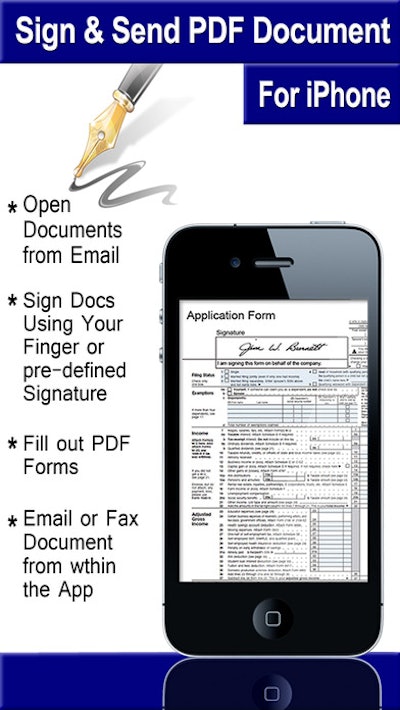
The Document Sign & Send app allows an iPhone or iPad user to open a document from email, sign it using a finger or stylus, and send the signed document back to the sender either through email or fax.
Mobile app: Document Sign & Send
Developer: Nexscience LLC
Cost: $2.99
Available on: Apple devices
The Document Sign & Send app allows an iPhone or iPad user to open a document from email, sign it using a finger or stylus, and send the signed document back to the sender either through email or fax.
With Document Sign & Send, documents can be downloaded directly from email attachments, Dropbox, PC or Mac computers and other applications.
App features:
- Annotate PDF documents
- Mark up documents with highlights and handwriting
- Insert comments, notes or stamps on documents
- Take pictures from the device’s camera or import from photo library and insert them into document
- Convert documents to PDF on the mobile device
- User PDF Master to fill out PDF forms on your Apple device
- PDF viewer shows thumbnail view of pages
- Bookmark pages in PDF documents or books; easily jump to any bookmark
- Send document through email, fax (fax feature requires an Interfax.net account) or upload to Dropbox or Google Drive
- Print to AirPrint capable wireless printers in your wifi network




![[VIDEO] Aconex Mobile For iOS and Android Devices](https://img.forconstructionpros.com/files/base/acbm/fcp/image/2016/10/default.57fe445402e60.png?auto=format%2Ccompress&fit=crop&h=167&q=70&w=250)
![[VIDEO] Augmented Reality for Architecture & Construction with Augment Mobile App](https://img.forconstructionpros.com/files/base/acbm/fcp/image/2016/10/default.57fe3fbe9b6e5.png?auto=format%2Ccompress&fit=crop&h=167&q=70&w=250)













