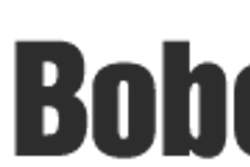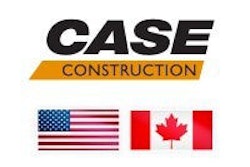Electronic control features on the latest generation skid-steer loaders allow the operator to customize machine response to personal preferences and optimize machine efficiency. These controls go far beyond the ability to switch between the preferred H or ISO control patterns.
Many of the features are the result of the continued movement to electrohydraulic (EH) controls. “Once you have the basic drive-by-wire technology (EH controls), then a lot of the electronic features are just programming,” says Gregg Zupancic, product marketing manager, John Deere Construction & Forestry. “It does not add a lot of additional cost.”
Read next: Electronics Enhance Compact Equipment ROI
Unique Features Improve Efficiency
Many unique features, such as the ability to control ground speed independently of engine speed, have greatly improved the efficiency of select attachments while simultaneously reducing operator fatigue.
Bobcat Speed Management
For example, Bobcat offers a Speed Management feature on loaders equipped with Selectable Joystick Controls (SJC). It allows you to set the engine speed to meet the needs of the hydraulic attachment, and then independently set the maximum ground speed. This is advantageous with flow-sensitive attachments such as planers, wheel saws, trenchers, soil conditioners or brush cutters. With these attachments, you want to run at slower than maximum travel speed, yet with a higher engine rpm to get maximum attachment performance.
Speed Management reduces operator fatigue. “The operator doesn’t have to work as hard to manage the machine,” notes Mike Fitzgerald, loader product specialist, Bobcat. Consider a trencher attachment. “If the trencher works best at 2 mph and the machine normally travels 7 mph, you are trying to manage that machine in one third the stroke of the handle. If you slow the travel speed down to 30% of maximum machine speed, that would be 2.1 mph and now you have the full range of motion on the joystick to manage 2.1 mph instead of 7 mph. You can very easily select that speed in between to adjust for varying ground conditions and maximize attachment performance.”
With applications such as a brush cutter, you may run at 50% of the machine speed. “You set ground speed for what material the attachment can handle and you can run it at maximum engine speed without having to adjust the joystick back and forth,” says Fitzgerald. “You can set the control to the maximum ground speed that will not overload the attachment. It reduces the operator fatigue significantly because he can focus on where he is going and how the attachment is working, and not have to worry about managing machine speed.”
Read next: Skid-steer options Boost Output and ROI
John Deere EH Joystick Performance Package
John Deere offers its optional EH Joystick Performance Package as a factory or field-installable option on any of its skid-steer or compact track loaders equipped with EH controls for around $750. It consists of five features: switchable control patterns, boom and bucket speed settings, propel aggressiveness, a factory-installed electrical connection for attachments and a Creep Mode.
“With Creep Mode, you can adjust your maximum wheel speed independent of engine rpm,” says Zupancic. “Creep Mode allows the operator to dial in the wheel speed for their application.”
You can set the Creep Mode at anything less than 100%. So if you set it at 2%, the maximum wheel speed is 2% of the machine’s normal top speed. Again, this is very handy for attachment applications such as trenchers and cold planers. But it also comes in handy when operating machines without hydraulic attachments.
“Some operators set the wheel speed at 80% of maximum and the machine tends to run around a little bit smoother,” says Zupancic. “Once an operator finds out what is comfortable, he or she will turn on the Creep Mode at something below 100%. It just gives the operator another comfort level, more controllability.”
As with all of the features within the EH Joystick Performance Package (with the obvious exception of the selectable pattern control), this feature is adjustable on-the-fly. “You just hit the setting button on the right joystick pod and you can toggle your wheel speed as you are traveling,” says Zupancic.
Case EZ-EH Controls
Case Construction Equipment offers the ability to easily match ground speed response and implement control response with its EZ-EH controls. “The EZ-EH controls offer nine preset control settings — three for speed and three for control — which our research and customer clinics have shown will meet the needs of 85% of operators,” says Warren Anderson, brand marketing manager.
This is particularly effective for improving productivity and reducing operator fatigue in demanding applications. “For example, an operator using the skid steer for pallet work in a large outdoor yard might want to select a high speed and high control setting,” says Anderson. “The settings can be changed in as little as 20 seconds. So that same operator can move from outdoor pallet work to more precise indoor work for which a low/low setting might be needed by simply stopping the vehicle, setting the parking brake and changing the settings. For those that need even more fine tuning, we offer a custom option with the potential for 1,225 different combinations of speed and control settings.”
Advanced Displays Optimize Control Customization
Many manufacturers have rolled out optional advanced displays that allow a high degree of control customization.
For instance, Caterpillar offers the Advanced Display as an option on the D Series loaders. “The optional Advanced Display is a powerful tool that is highly configurable to provide the ultimate in operator control features, functionality and security,” says Kevin Coleman, senior marketing engineer. The 5-in., heads up, color LCD screen enables the operator to monitor machine systems, adjust machine control and read machine diagnostics. It also provides the view screen for a fully integrated rear view camera.
Several manufacturers also offer individual security code protection through their advanced display screens that is capable of tracking preferences. Caterpillar’s D Series includes an anti-theft security system that comes standard with the Advanced Display and supports up to 50 individual operator/security codes.
“Each operator can have an individual code, which provides security while also retaining his or her machine preferences and customization by code,” says Coleman. “Customization comes in the form of 11 configurable parameters that include drive (hystat) response adjustment, implement response adjustment, six languages, four gauge styles, four background colors, top speed limit and English/Metric units, just to name a few.” Advanced machine diagnostics and operator monitoring and tracking for each operator code are also available through the monitor.
“Using the Advanced Display Screen, the operator can easily select one of three drive (hystat) response levels,” says Coleman. “This allows the operator to choose the machine drive response mode that meets his or her preference, experience level and/or application requirements. These increasing levels of drive responsiveness (start/stop, turning, etc.) allow the operator to maximize the machine performance, especially in production applications, and ultimately complete jobs more efficiently.”
Read next: Software Unlocks Machines' Potential
Using the Advanced Display Screen, the operator can also easily select one of three implement response levels. “This allows the operator to choose the responsiveness of lift and tilt functions to match the requirements of the implement functions to specific work tool attachments or tasks,” says Coleman. “This means improved productivity by giving greater work tool control for precision jobs (lowest setting); quicker movements for production work (highest setting). The ability to adjust the implement response also allows the operator to achieve an optimal match of performance and control between implement functions, operating conditions and work tool attachments, even when using hydro-mechanical tools such as trenchers, planers, etc.”
These displays also monitor critical machine performance parameters. “The Case Advanced Instrument Cluster (AIC) displays the skid steer’s current EZ-EH settings, hydraulic fluid temperature, engine temperature, hours and rpm, and also offers a safety lock-out feature in which a numeric code must be entered into the AIC before the machine can be operated,” says Anderson. “The AIC can also be switched between a constant display feature, such as hydraulic fluid temperature, and a rotating display that continually cycles through the various display features, allowing operators to monitor all of the machine’s conditions without taking their hands off the controls.”
John Deere offers the Sealed Switch Control Panel, which offers keyless start and controls many of the functions of the EH Joystick Performance Package. The control panel holds several individual operator codes so you can track operating hours for each operator. It also helps with theft prevention. But John Deere has discovered the biggest benefit is eliminating the bottleneck created by keys. Operators forget and lose keys, which results in lost productivity. “Being able to start that machine any time regardless of where the key is located is really the advantage of having keyless start,” says Zupancic.
Electronic Joysticks Enable Enhanced Control
Electronic joysticks are really the enabler to enhanced control features. Consider the John Deere EH Joystick Performance Package. There are three boom and bucket speed settings.
“If you are working in tight areas and you want to be very precise, we offer a precision mode,” says Zupancic. Then there is the utility mode. “Eighty percent of the operators like to run a machine in utility mode. The third setting is the production setting. That is for the 20% who are high-production operators trying to move as much dirt as they possibly can. These settings better help meet customer needs and more finely tune the machine for customer applications.”
Propel aggressiveness works in a similar manner, with three responsiveness settings. “It is all related to the delay or lack of delay as you are trying to go forward/neutral/reverse,” says Zupancic. “A precision mode would have more delay as you are trying to move around a little slower.” The utility setting is for most applications and there is a productive mode when you need maximum response.
Read next: Operators Benefit from Joystick Controls
Electronic joysticks have also evolved to provide better control of attachments at your fingertips. “Bobcat has numerous functional buttons on our SJC to run attachments like a tree spade, where you have three different spades, an opening gate and a lot of different functionality,” says Fitzgerald. “All of those functions are right there at your fingertips.”
There are many different approaches to running auxiliary attachments with the electronic joysticks. For instance, Case uses a thumb wheel on its proportional control handle for auxiliary hydraulics. “The thumb wheel control of the auxiliary hydraulic system provides greater reliability, significantly improved fine adjustment control and increased operator comfort compared to other types of auxiliary hydraulic control systems,” says Anderson.
“With the control wheel near the thumb location on the right joystick, the operator can more easily access the auxiliary hydraulic system compared to other options, such as foot controls, which are more susceptible to debris that can interfere with their functionality, or rocker switches, which do not allow you to fine tune the flow as well,” he continues. “The proportionality of the thumb control allows the operator to move the auxiliary attachment at exactly the desired speed, and even lock it in the full ‘up’ or full ‘down’ position if needed, providing far more fine movement control than a constant speed system that requires precise timing to operate effectively.”
Enhanced Power Management Improves Performance
Not all the performance-enhancing features of modern electronic controls are visible to the operators. Some operate behind the scenes without operator intervention.
For example, Bobcat offers horsepower management on SJC machines. “If the joystick is at full stroke going into a dig or a pile, loading the pump, the system will see the engine rpms coming down and realize there is an increased load,” says Fitzgerald. “Therefore, it will start backing off on the hydrostatic pump, allowing the system to help manage the horsepower.” The machine’s electronics respond quicker than operators can do it themselves. “We keep the engine running in the proper torque band to help the operator be more efficient. It helps all operators, experienced or inexperienced, just because the electronics can adjust so quickly.”
Caterpillar also takes advantage of electronic throttle control with its D Series. Use of the foot throttle pedal to regulate engine speed vs. a constant high-idle/full throttle operation can result in significant fuel savings. “Using the foot throttle pedal to modulate engine speed in rougher terrain, especially with rubber-tire skid-steer loaders, could result in the operator’s foot bouncing on the foot throttle pedal and cause a ‘loping’ response,” says Coleman. “The throttle smoothing feature on the Cat D Series eliminates this phenomenon and allows the operator to comfortably use the foot throttle in diverse underfoot conditions.”
Read next: Skid-steer Loaders: What Manufacturers are Doing to Make These Workhorses Even Better
Both Caterpillar and John Deere also use the electronic throttle control to allow the foot throttle to be used as an accelerator or decelerator pedal depending upon how the hand throttle dial is set.
“Using the throttle as a decelerator pedal allows an added degree of control, permitting the operator to quickly modulate travel speed during precise maneuvers or regulate engine speed when using hydro-mechanical work tools,” says Coleman.
Bobcat has also enhanced machine control by allowing the machine to compensate for machine drift with Steering Drift Compensation. If you are operating on a crowned road or with an offset attachment, you may need more power one side of the machine than the other.
“You can actually adjust so that you will be able to move the joystick in a straight forward or reverse motion even though there is more load on one side or the other,” says Fitzgerald. “You can adjust the steering drift compensation to help you steer the machine straight. To take away some of that operator fatigue, we can adjust left or right certain percentages of the steering so you don’t have to work as hard.” Once the steering drift compensation is selected on the control panel, you can adjust it while you are on the move.
With all of the different electronic features available on today’s skid-steer loaders, it pays to do your research and find a machine that best matches your application. Many of today’s skid steers offer a similar level of sophistication as their larger wheel loader counterparts.